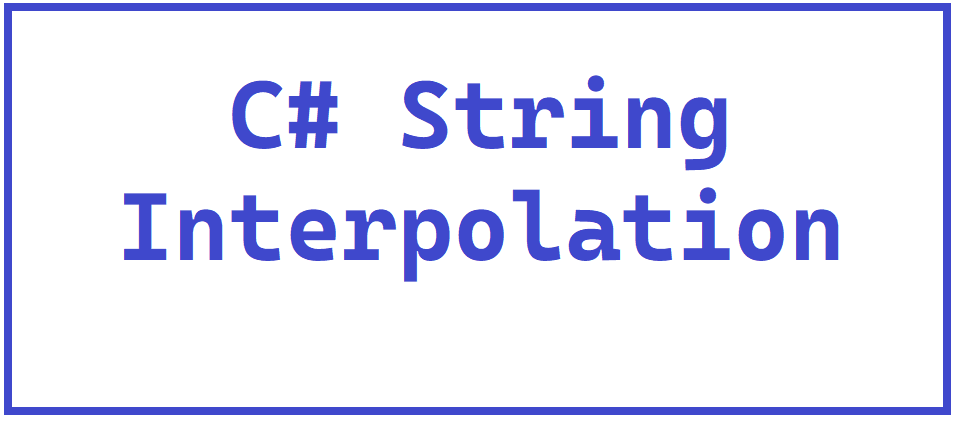
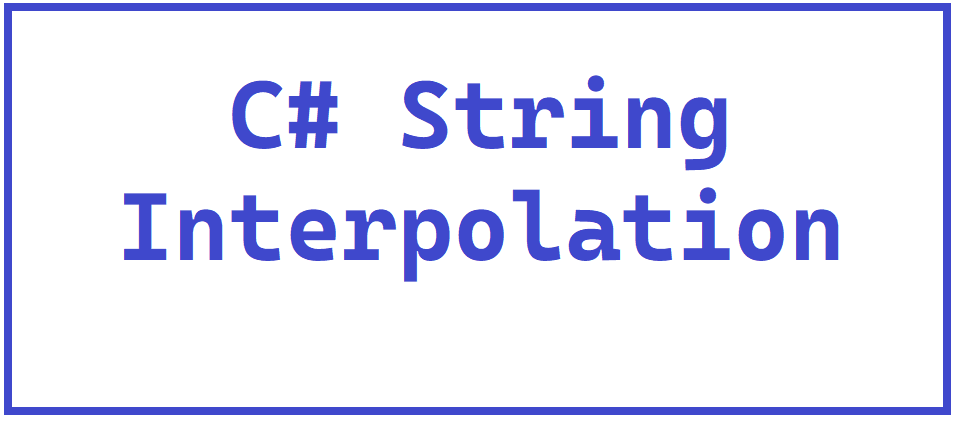
C# interpolation is a feature introduced in C# 6.0 that allows you to embed expressions directly in string literals. It greatly simplifies string formatting. Let's explore various examples of C# interpolation.
In its simplest form, C# interpolation allows you to insert variables and expressions within a string. For example:
string name = "Alice";
int age = 25;
string message = $"My name is {name} and I am {age} years old.";
The resulting message variable contains: "My name is Alice and I am 25 years old."
C# interpolation is not limited to simple variable insertion. You can perform mathematical operations within the interpolated expression. For instance:
int a = 10;
int b = 5;
string result = $"The sum of {a} and {b} is {a + b}.";
The result variable contains: "The sum of 10 and 5 is 15."
Interpolation can also be used to format dates conveniently. Here's an example:
DateTime currentDate = DateTime.Now;
string formattedDate = $"Today is {currentDate:yyyy-MM-dd}.";
This will produce a string like "Today is 2023-10-23."
Interpolation can be applied to object properties, making it useful for creating custom output. For example:
class Person
{
public string Name { get; set; }
public int Age { get; set; }
}
var person = new Person { Name = "Bob", Age = 30 };
string description = $"This is {person.Name}, and they are {person.Age} years old.";
The description variable contains: "This is Bob, and they are 30 years old."
While C# interpolation is great, there are some alternatives you can consider for string formatting:
The String.Format method allows you to format strings by specifying placeholders and providing values as arguments. For example:
string name = "John";
int age = 30;
string message = string.Format("My name is {0} and I am {1} years old.", name, age);
You can also use simple string concatenation using the plus (+) operator:
string name = "John";
int age = 30;
string message = "My name is " + name + " and I am " + age + " years old.";
These alternatives work, but they may be less readable and maintainable compared to C# interpolation. Interpolation is generally the recommended way for string formatting in modern C# development.
In conclusion, C# interpolation is a powerful feature that simplifies string formatting in C#. While there are alternatives, interpolation is the preferred method for creating formatted strings in C#. In summary, C# interpolation is a versatile feature that simplifies string formatting by allowing you to embed variables, expressions, and even perform calculations directly within string literals.
To keep every session productive and distraction-free, please follow these simple guidelines:
Following these guidelines helps you focus better and ensures I can deliver the best learning experience in every class.
I prefer to start with a short 10-minute free call so I can understand:
Why? Because course content, teaching pace, and fees all depend on your needs — there’s no “one-size-fits-all” pricing. Please leave your details below, and I’ll get back to you to arrange a convenient time for the call.
Note: Payment is made only after your first class, once you’re completely satisfied. However, fees paid after the first class are non-refundable. This helps maintain scheduling commitments and allows me to reserve your preferred time slot with full attention.