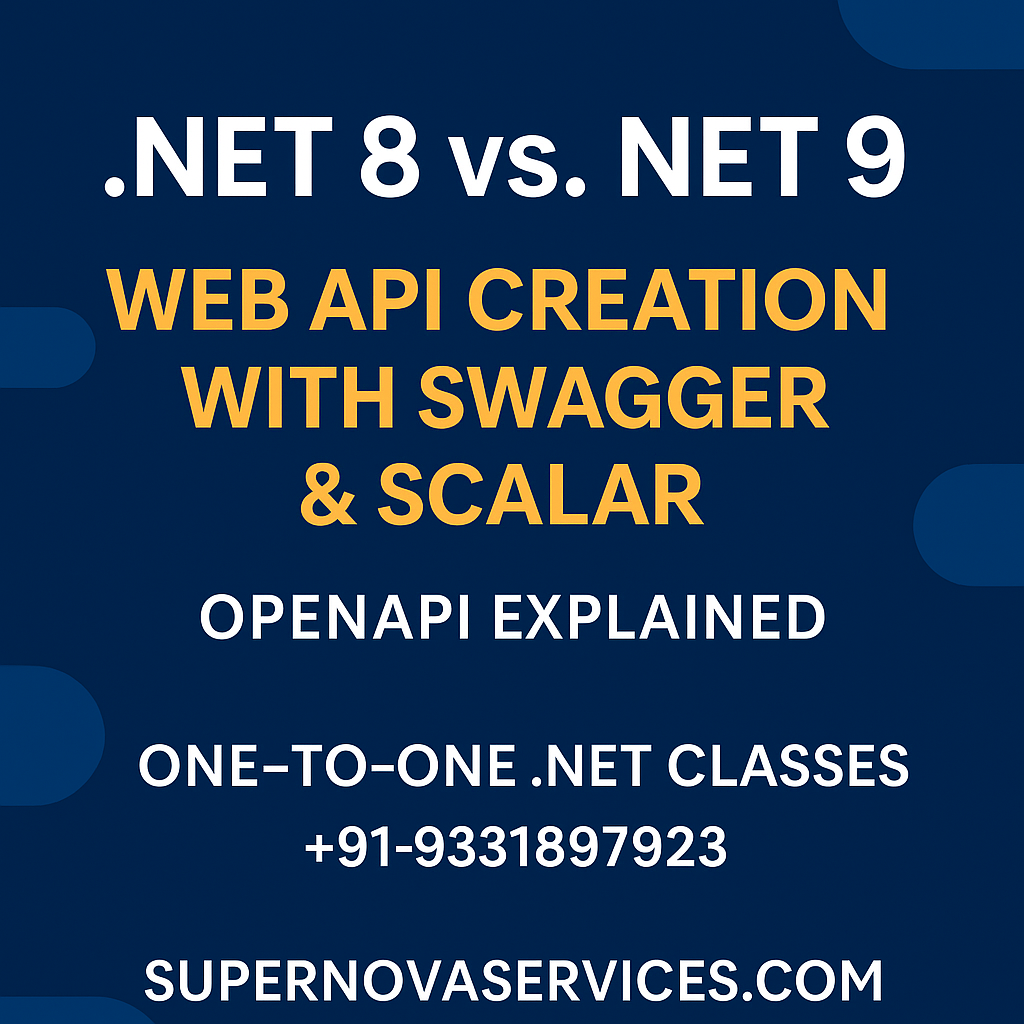
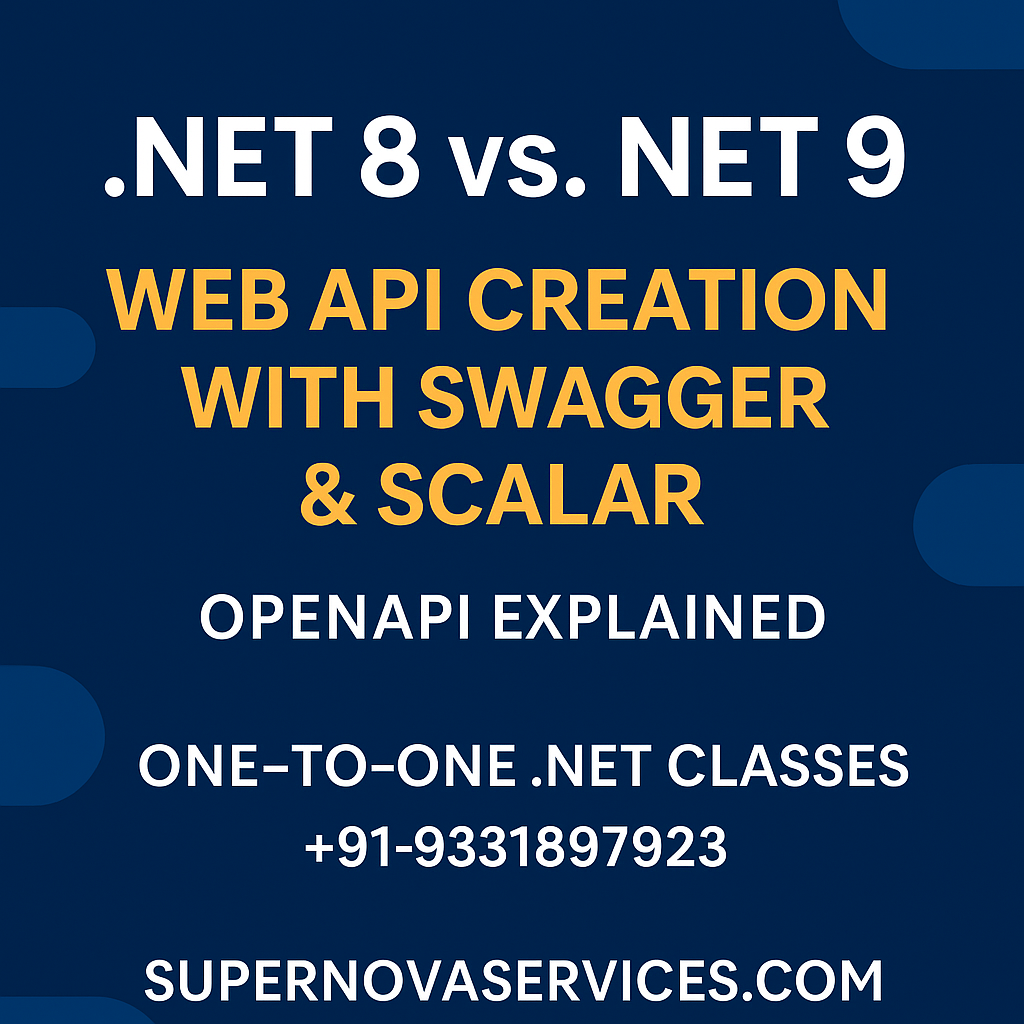
Welcome to Supernova Services! In this article, we dive deep into the differences between .NET 8 and .NET 9 when it comes to creating Web APIs.
In .NET 9, Swagger support is not available out-of-the-box. But don't worry! I’ll show you step-by-step how to add both Swagger and Scalar support manually.
OpenAPI is a standard specification for describing RESTful APIs in a machine-readable format (JSON or YAML).
It defines:
👉 The idea is: any tool or developer can understand your API without needing to see your code, just by reading the OpenAPI file.
Swagger is a set of tools built around OpenAPI. Originally, OpenAPI was called the "Swagger Specification."
Swagger tools include:
Scalar is a modern, elegant API reference UI tool that works with OpenAPI specifications. It offers a clean, beautiful, and feature-rich interface and can even generate client codes easily!
With the rapid evolution of .NET versions, staying updated is key. Learning how to configure and work with Swagger and Scalar manually in .NET 9 gives you an edge in building professional-grade APIs.
If you want to learn .NET development professionally, I offer personalized one-to-one classes covering:
👉 Contact me today!
Thank you for visiting! 🚀 Don’t forget to check out the video and subscribe to stay updated with the latest in .NET!
To keep every session productive and distraction-free, please follow these simple guidelines:
Following these guidelines helps you focus better and ensures I can deliver the best learning experience in every class.
I prefer to start with a short 10-minute free call so I can understand:
Why? Because course content, teaching pace, and fees all depend on your needs — there’s no “one-size-fits-all” pricing. Please leave your details below, and I’ll get back to you to arrange a convenient time for the call.
Note: Payment is made only after your first class, once you’re completely satisfied. However, fees paid after the first class are non-refundable. This helps maintain scheduling commitments and allows me to reserve your preferred time slot with full attention.