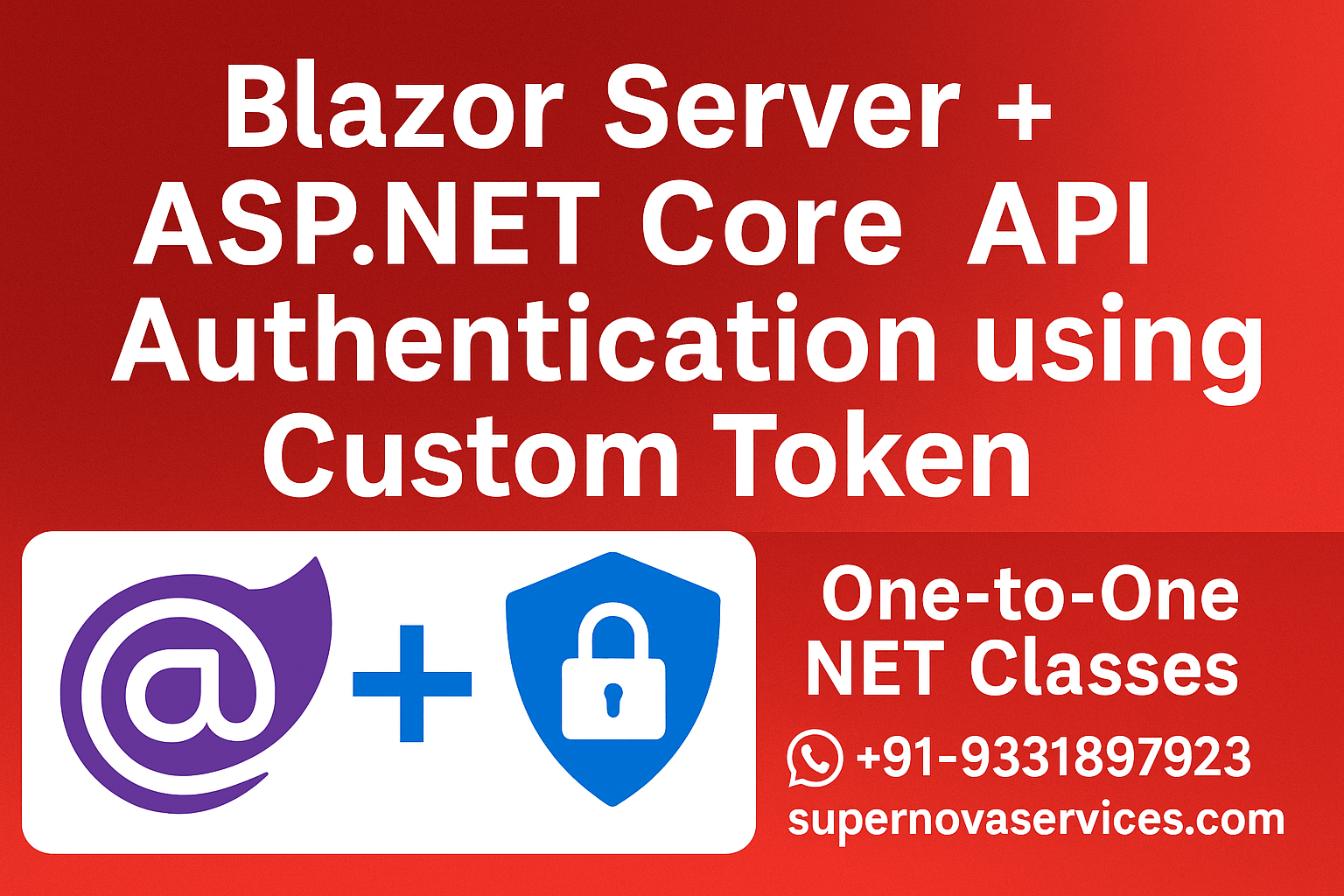
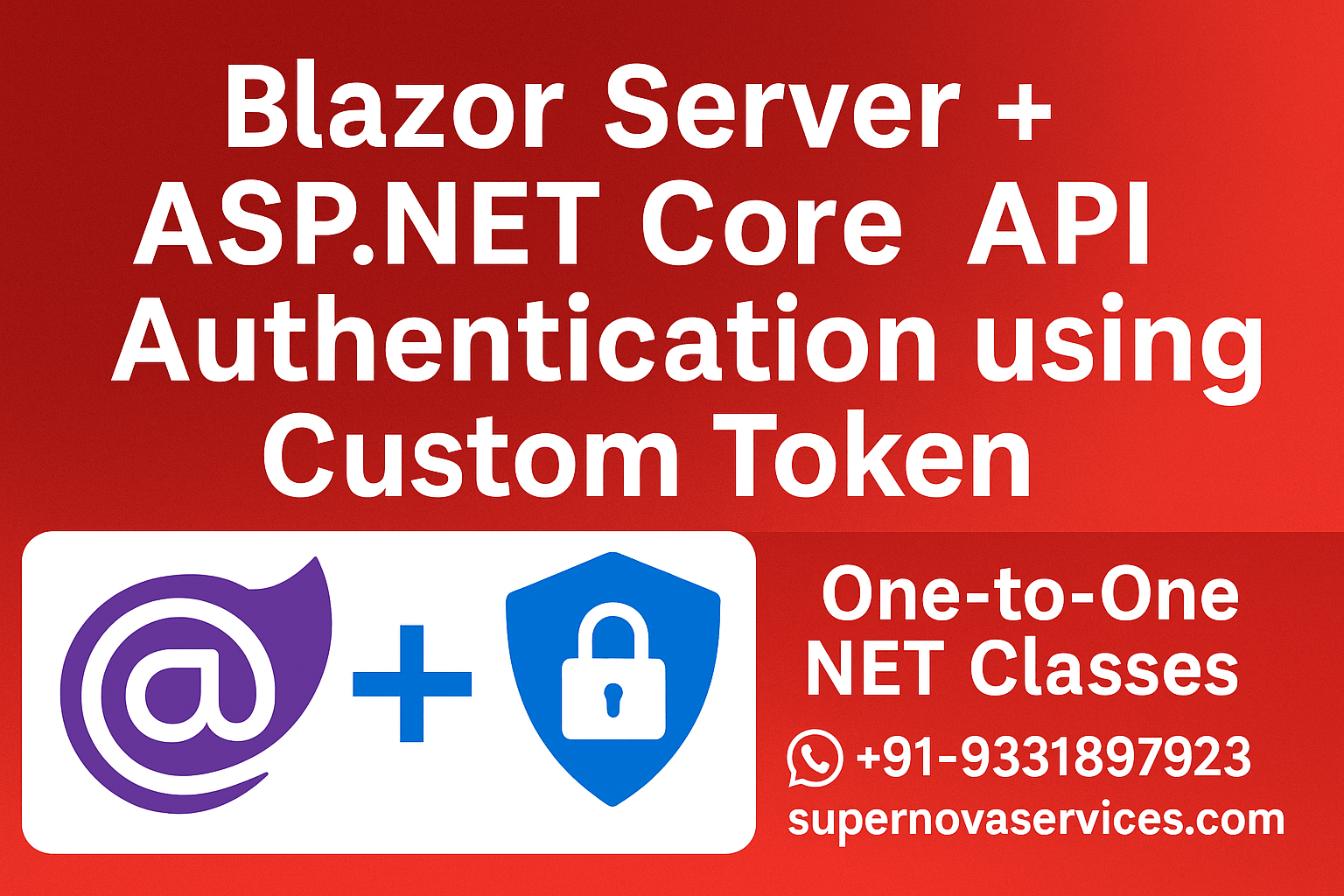
In modern web development, securing APIs is crucial. This blog explains how to implement a simple yet secure token-based authentication system in a Blazor Server application using ASP.NET Core Web API.
This is especially useful when you don’t want to rely on JWT or external identity providers and need a custom implementation tailored to your app.
[Authorize] attributeWant to master .NET, ASP.NET Core, Blazor, or prepare for real-world interviews? I offer personalized one-to-one classes that make you industry-ready.
To keep every session productive and distraction-free, please follow these simple guidelines:
Following these guidelines helps you focus better and ensures I can deliver the best learning experience in every class.
I prefer to start with a short 10-minute free call so I can understand:
Why? Because course content, teaching pace, and fees all depend on your needs — there’s no “one-size-fits-all” pricing. Please leave your details below, and I’ll get back to you to arrange a convenient time for the call.
Note: Payment is made only after your first class, once you’re completely satisfied. However, fees paid after the first class are non-refundable. This helps maintain scheduling commitments and allows me to reserve your preferred time slot with full attention.